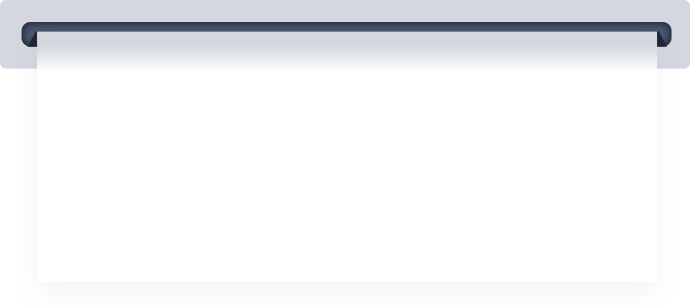Secondary Storage Media??辅助存储介质??Secondary s...
Secondary Storage Media
辅助存储介质
Secondary storage or external memory may sound at first like a misnomer, since there are at least two or three faster forms of memory in every machine. Secondary memory is clearly slower than either registers or main memory, so why not tertiary memory? In practice, registers are not generally thought of as storage devices more like working locations. Main memory is the primary storage location of data during execution of a program. Cache memory[1]is a relatively recent invention (also one that is frequently invisible to the programmer in most models of computation). External memory is secondary to RAM[2]as an important visible depository of data. It sits at one end of the memory hierarchy: usually at least a few orders of magnitude larger than main memory, several orders of magnitude slower, and an order or two less expensive. The first and last of these properties provide its principal advantage; the middle property, its principal disadvantage.
Secondary memory has two features that can not be provided by RAM memory as discussed up to this point. First, while RAM memory may not be large enough to hold all of the data that a program needs, secondary storage can be arbitrarily large. One million bytes of RAM sounds like a considerable quantity. However, consider a matrix designed to hold relationships between any two of 5000 data items.
One advantage of a computer is that once data have been entered, they can be stored on the machine and accessed repeatedly. Generating address labels for a magazine is a good example. Instead of retyping all the labels for each edition, subscriber data are input once, stored, and then dumped from storage whenever necessary. Programs provide another example. Like the subscriber data, they are stored on the computer and accessed on demand.
Where exactly are the data and the programs stored? The obvious answer is main memory, but main memory is expensive, and the supply on most machines is limited. Another problem is its volatility; main memory loses its contents when the power is cut. We need a fast, accurate, inexpensive, high-capacity, nonvolatile extension of main memory. and secondary storage fills this need.
Ⅰ. Semiconductor Memory Storage
Semiconductor memory uses semiconductor-based integrated circuits to store information. A semiconductor memory chip may contain millions of tiny transistors or capacitors. Both volatile and non=volatile forms of semiconductor memory exist. In modern computers, primary storage almost exclusively consists of dynamic volatile semiconductor memory or dynamic random access memory. Since the turn of the century, a type of non- volatile semiconductor memory known as flash memory has steadily gained share as off-line storage for home computers. Non-volatile semiconductor memory is also used for secondary storage in various advanced electronic devices and specialized computers. Examples of semiconductor memory include static random access memory (RAM), which relies on transistors, and dynamic random access memory, which uses capacitors to store the bits.
Flash memory[3]is a non-volatile computer memory that can be electrically erased and reprogrammed. It is a technology that i.s primarily used in memory cards and USB[4]flash drives for general storage and transfer of data between computers and other digital products. It is a specific type of EEPROM[5](Electrically Erasable Programmable Read- Only Memory) that is erased and programmed in large blocks; in early flash the entire chip had to be erased at once. Flash memory costs far less than byte-programmable EEPROM and therefore has become the dominant technology wherever a significant amount of non- volatile, solid state storage i.s needed. Example applications include PDAs[6](personal digital assistants), laptop computers, digital audio players, digital cameras and mobile phones. It has also gained popularity in the game console market, where it is often used instead of EEPROMs or battery-powered SRAM[7]for game save data.
Flash memory is non-volatile, which means that no power is needed to maintain the information stored in the chip. In addition, flash memory offers fast read access times (although not as fast as volatile DRAM[8]memory used for main memory in PCs) and better kinetic shock resistance than hard disks. These characteristics explain the popularity of flash memory in portable devices. Another feature of flash memory is that when packaged in a "memory card[9], " it is enormously durable, being able to withstand intense pressure, extremes of temperature, and even immersion in water.
U-Disk is a flash memory card and is superior to the similar types of flash memory cards such as Compact Flash, Smart Media and so forth. U-Disk International Association consists of 89 IT companies around the world. With the promotions done by U-Disk International Association, U-Disk will create a new standard in the world' s mini-memory storage market.
Ⅱ. Paper Data Storage
Paper data storage refers to the storage of data on paper. This includes writing, illustrating, and the use of data that can be interpreted by a machine or is the result of the functioning of a machine. A defining feature of paper data storage is the ability of humans to produce it with only simple tools and interpret it visually. Though it is now mostly obsolete, paper was once an important form of computer data storage.
The earliest use of paper to store instructions for a machine was the work of Basile Bouchon[10]who, in 1725, used punched paper rolls to control textile looms. This technology was later developed into the wildly successful Jacquard loom[11]. The 19th century saw several other uses of paper for data storage. In 1846, telegrams could be prerecorded on punched tape.
The data tabulation industry and computer revolution of the 20th century led to several more uses of paper as a data storage medium. Hollerith[12]'s company later became IBM and his cards were widely used with computers through the 1970s. Other technologies were also developed that allowed tabulating machines and computers to work with marks on paper instead of punched holes. This technology was widely used for tabulating votes and grading standardized tests. Barcodes made it possible for any object that was to be sold or transported to have some computer readable information securely attached to it.
Ⅲ. Magnetic Storage
Magnetic storage and magnetic recording are terms from engineering referring to the storage of data on a magnetized medium. Magnetic storage uses different patterns of magnetization in a magnetizable material to store data and is a form of non-volatile memory. The information is accessed using one or more read/write heads. As of 2007, magnetic storage media, primarily hard disks, are widely used to store computer data as well as audio and video signals. In the field of computing, the term magnetic storage is preferred and in the field of audio and video production, the term magnetic recording is more commonly used. The distinction is less technical and more a matter of preference.
· Magnetic Cassette
The least expensive of the secondary storage media is magnetic cassette, one of the most common backup media. Data are output to a tape recorder. By playing the "recording" back, the material is restored to main memory. Cassettes are inexpensive and compact, but they are also relatively slow and error prone. They are used on some small home computer systems or for archival storage.
·Diskette
The most common microcomputer secondary storage medium is diskette or floppy disk, a thin circular piece of flexible polyester coated with a magnetic material. Data are recorded on one or both flat surfaces. Because contact with dust, or even a human finger can destroy the data, each diskette has its own protective jacket. A diskette drive works much like a record turntable. The round hole in the center of the disk allows the drive mechanism to engage and spin it; an access mechanism, analogous to the tone arm[13], reads and writes the surface through the window visible near the bottom.
The data are recorded on a series of concentric circles called tracks. The access mechanism steps from track to track, reading or writing one at a time. The tracks are subdivided into sectors; it is the contents of a sector that move between the diskette and main memory. To distinguish the sectors. they are addressed by numbering them sequentially 0, 1,2, and so on.
Although diskette is certainly faster than cassette, data access still means a delay of at least a fraction of a second. Many common personal computer applications involve only limited disk access, so the delay is hardly noticeable. On other applications, however, the delay can be intolerable. The solution is often a hard disk.
·Hard Disk
A diskette drive spins only when data are being read or written. The drive must be brought up to operating speed before the read/write heads can be moved and the data accessed, and that[14]takes time. A hard disk, in contrast, spins constantly. Since it is not necessary to wait for the drive to reach operating speed before moving the access mechanism, seek time is significantly reduced, often to a few thousandths of a second. Further improvements are gained by spinning the disk more rapidly (5000 revolutions per minute or more) , which reduces rotational delay. Data stored on hard disk can be accessed far more rapidly than data stored on diskette.
Another advantage of hard disk is its storage capacity. A typical double-sided diskette might hold 1440,000 characters. A hard disk for a microcomputer system might store 1 to 10 billion characters.
With slow diskette drives, the access mechanism rides directly on the disk surface. At 1000 revolutions per minute, however, any physical contact between the disk surface and the read/write head would quickly destroy both: thus, a hard disk's access mechanism rides on a cushion of air, a few millionths of an inch above the surface. (Shaped like an airfoil, the read/write head literally files) Because such pollutants as a smoke particle, dust, or a human hair won't fit between the head and the surface, a hard disk is normally encased in an airtight container to protect it from the environment.
Ⅳ. Optical Storage
Initially, optical discs were for storing music and computer software. The laser disc format stored analog video signals, but, commercially, lost to the VHS[15]videotape cassette, mainly due to its high cost and non-recordability, other first-generation disc formats are designed solely to store digital data.
Most first-generation disc devices had an infrared laser reading head. The minimum size of the laser spot is proportional to its wavelength, thus wavelength is a limiting factor against great information density, and too little data can be stored. Second-generation optical discs were for storing great amounts of data, including broadcast-quality digital video. Such discs usually are read with a visible-light laser (usually red); the shorter wavelength and greater numerical aperture allow a narrower light beam, permitting smaller pits and lands in the disc. In the DVD[16]format, this allows 4.7GB storage on a standard 12cm, single-sided, single-layer disc; alternately, smaller media, such as the MiniDisc[17]and the DataPlay formats, can have capacity comparable to that of the larger, standard compact 12cm disc.
Third-generation optical discs are in development, meant for distributing high- definition video and support greater data storage capacities, accomplished with short- wavelength visible-light lasers and greater numerical apertures. The Blu-ray disc[18]uses blue-violet lasers of greater aperture, for use with discs with smaller pits and lands, thereby greater data storage capacity per layer. In practice, the effective multimedia presentation capacity is improved with enhanced video data compression codes.
Notes
[1] cache memory高速缓冲存储器。
[2] RAM(random access memory)随机访问存储器,可由CPU或其他硬件设备读或写的半导体存储器。
[3] flash memory闪电内存或闪存,一种非易失性的内存。它在功能上与EEPROM相似,但是它必须按块擦除,而EEPROM则可以一次只擦除一个字节。闪电内存通常用在便携机中作为硬盘的补充或替代品。
[4] USB(Universal Serial Bus)通用串行总线架构
[5] EEPROM (electrically erasable programmable read only memory)电可擦除可编程只读存储器。用于断电情况下对数据的长期稳定存储,同时允许重编程。EEPROM包含的存储器比RAM少,重编程时间长,而且在其有效使用期内只允许有限次的重编程。
[6] PDA(Personal Digital Assistant)个人数字助理。它是一种轻便的掌上型计算机,既有通信功能,又有个人组织功能(包括日历、笔记、数据库、计算器等)。更高级的型号中还提供了多媒体功能。
[7] SRAM (static RAM)静态随机存储器,半导体存储器(RAM)的一种,由触发器逻辑电路构成,只要有足够的电力使之运行,信息就会一直保持。通常用作缓存。
[8] DRAM (dynamic RAM)动态随机存储器。动态RAM将信息存储在包含电容器的集成电路中。由于电容器的电荷会随时间丢失,因此动态RAM板上必须包括一个连续刷新(再充电)RAM芯片的逻辑电路。
[9] memory card存储卡,用于扩展RAM存储容量,或者代替诸如膝上型电脑、笔记本电脑或手提式电脑等便携式计算机的硬盘的存储模块。
[10] The earliest use of paper to store instructions for a machine. 最早期的存储媒介——打孔纸卡,是最早的数据存储媒介,在1725年由法国纺织工人鲁修(Basile Bouchon)发明出来,用来保存印染布上的图案。
[11] Jacquard loom提花机,法国人Jacquard (1752-1834)发明的衣布织机。
[12] Hollerith霍勒里思·赫尔曼(1860-1929),美国发明家,他发明了能够在穿孔卡片上贮存和再现信息的系统(1880年)并创建了后来发展为IBM的公司(1924年)。
[13] tone arm唱臂,在留声机唱盘上支持唱片的臂状物。
[14] that指前面提到的“the drive must be brought up to operating speed before the read/write heads can be moved and the data accessed.”.
[15] VHS (Video Home System)家用录像系统。它是由日本JVC公司在1976年开发的一种家用录像机录制和播放标准。
[16] DVD(digital video disc)数字视频磁盘,第二代光盘存储技术,它使用数字视频磁盘技术,可以将视频、音频、及计算机数据编码到光盘(CD)上。
[17] MD(MiniDisc)迷你光碟,也是对MD碟片及使用MD碟片设备的通称。MD碟片直径为6.4cm,外有一个略大于盘面的矩形塑料外壳保护。
[18]蓝光(Blu—ray)或称蓝光盘(Blu—ray Disc,缩写为BD)利用波长较短(405nm)的蓝色激光读取和写入数据,并因此而得名。而传统DVD需要光头发出红色激光(波长为650nm)来读取或写入数据,通常来说波长越短的激光,能够在单位面积上记录或读取更多的信息。
 题目内容
(请给出正确答案)
题目内容
(请给出正确答案)
 简答题官方参考答案
(由简答题聘请的专业题库老师提供的解答)
简答题官方参考答案
(由简答题聘请的专业题库老师提供的解答)